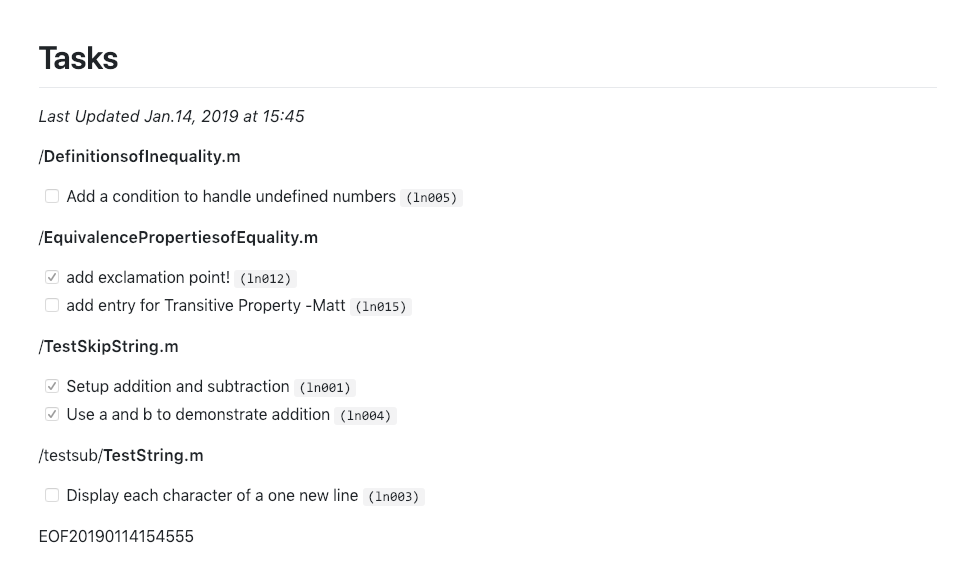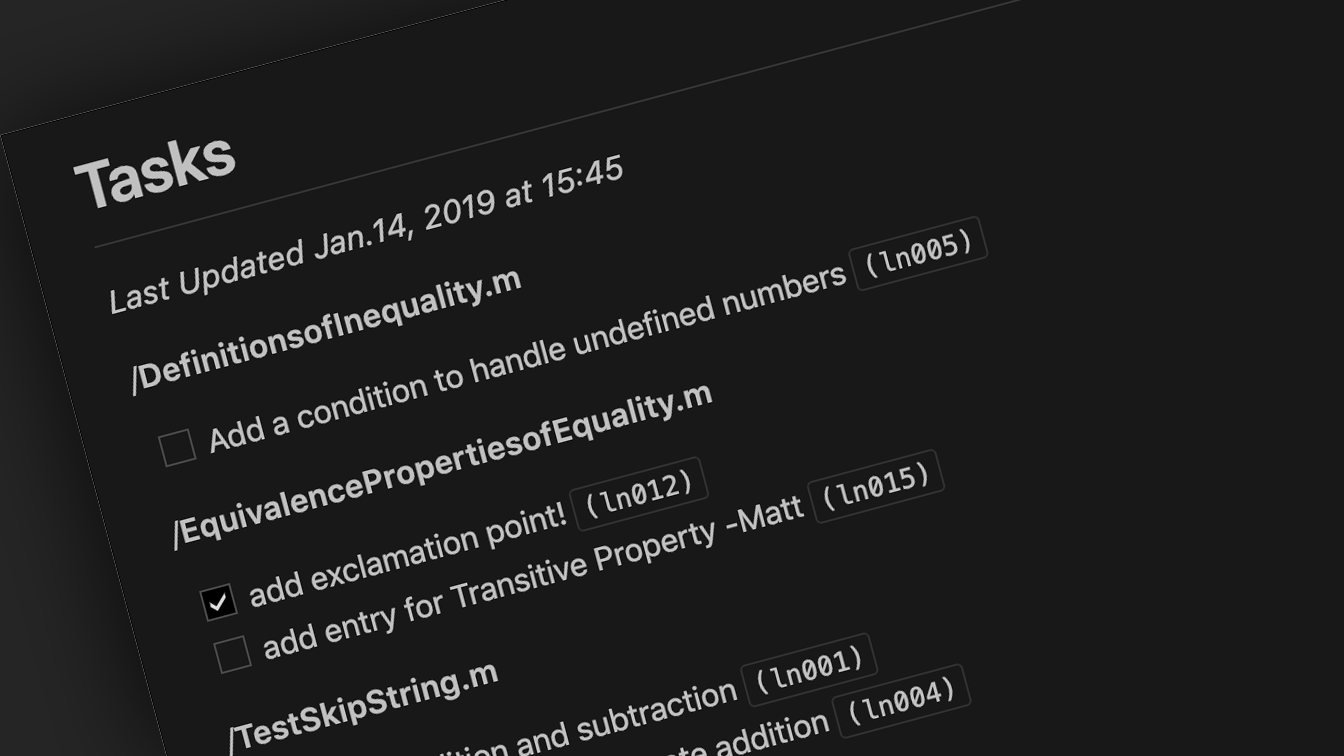
M-file Task List from MATLAB Comments
There are a variety of ways to track what needs to get done in your code. I am a huge fan of Wunderlist as a simple-free checklist to stay on track. GitHub allows you to create checklists, and their Issues functionality is top notch. Finally, some IDEs will automatically find // TODO tags and organize them for you—and this is the functionality I wanted in MATLAB.
I work independently and a lot of my code is experimental. At the end of the day, I can end up with a handful of new files (each with a handful of todos) and a short list of analyses to run. Comments are fast but they often get lost, especially after a file gets closed.
Using MATLAB comments to track tasks seemed like the most agile solution to all my problems. The mattasks project recursively scans a directory for any comment with the format [ ] This is a task! and exports a pretty markdown file with every task, from every file.
Full documentation can be found in the mattasks GitHub repository. The example below was generated by running mattasks.m on the test directory.
Recent Comments
Archives
- April 2023
- January 2023
- November 2022
- May 2022
- March 2022
- January 2022
- December 2021
- April 2021
- December 2020
- October 2020
- August 2020
- July 2020
- March 2020
- February 2020
- January 2020
- December 2019
- November 2019
- October 2019
- January 2019
- December 2018
- November 2018
- August 2018
- July 2018
- April 2018
- March 2018
- November 2017
- October 2017
- February 2017
- October 2016
- August 2016
- July 2016
- November 2015
- October 2013
- February 2013
- January 2013
- August 2012
- July 2012
- June 2012
- May 2012
- April 2012
- February 2012
- December 2011