Characterizing Tremor from Video using Frequency Analysis in MATLAB
Previously I shared a function useful for Creating an Actogram from Video in MATLAB. However, in cases where movement is rhythmic, like in cases of Parkinson’s disease and essential tremor, understanding movement in the frequency domain is helpful. Using similar video analysis principles (assessing the change in pixel values from frame-to-frame) extracting frequency information is rather straight forward.
[allFrames,pos] = videoFreqAnalysis(videoFile,resizeFactor,ROItimestamp,freqList);
This method allows you to analyze a video for the frequencies provided in freqList given that the maximum frequency is less than the video frame rate divided by two (Shannon’s sampling theorem).
Find these functions on Github: MoveAlgorithms
Example
Exporting your original video to a smaller size will speed processing. This sample video of my hand is 15 seconds, taken with an iPhone, then exported as 540p with no audio.
The video processing follows these simple steps:
- Prompt the user to select a region of interest (ROI). The resulting ROI is used for analysis; anything outside of the selected ROI is not used. This helps focus the analysis and also speeds the analysis.
- Process all video frames. Every frame is converted to black and white, slightly contrasted, and then put into the matrix allFrames.
- Threshold the data so only pixels that show large movement (in the 80th percentile) are analyzed.
- Convert time domain data in the frequency domain using a complex scalogram (tip: we also use this with low-pass filtered electrophysiology data).
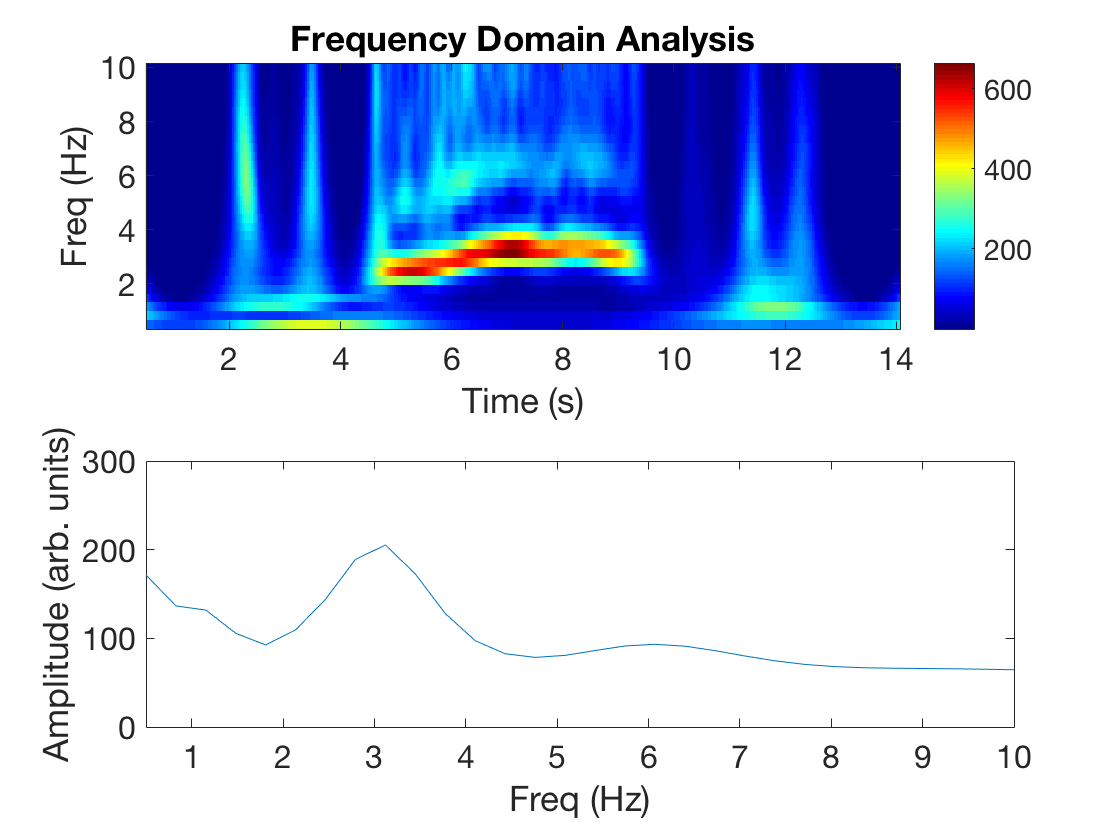
Top: Based on the fpass and resulting freqList, a scalogram heatmap is presented that shows the power of each frequency band over the duration of the video.
Bottom: This plot removes all temporal information and represents the mean frequency transform of the scalogram, useful for finding peaks in the frequency content of the video.
Together, the tremor from the video is present from the 5-10 second mark and peaks in the ~3 Hz band. The one major pitfall of this method is the lack of a standard amplitude measure. Depending on the video resolution and lighting conditions the amplitude will change. Controlling for these variables would make for a more meaningful comparisons between videos or subjects.
Frame-by-frame Heatmap
One visualization of the frequency domain is to take the pixels from the ROI and analyze them over a ±1 second window, where the red colors represent greater amplitude of the fpass band. The ROI is very large in the video below, but shows where movement is identified using this method.
Recent Comments
Archives
- April 2023
- January 2023
- November 2022
- May 2022
- March 2022
- January 2022
- December 2021
- April 2021
- December 2020
- October 2020
- August 2020
- July 2020
- March 2020
- February 2020
- January 2020
- December 2019
- November 2019
- October 2019
- January 2019
- December 2018
- November 2018
- August 2018
- July 2018
- April 2018
- March 2018
- November 2017
- October 2017
- February 2017
- October 2016
- August 2016
- July 2016
- November 2015
- October 2013
- February 2013
- January 2013
- August 2012
- July 2012
- June 2012
- May 2012
- April 2012
- February 2012
- December 2011
