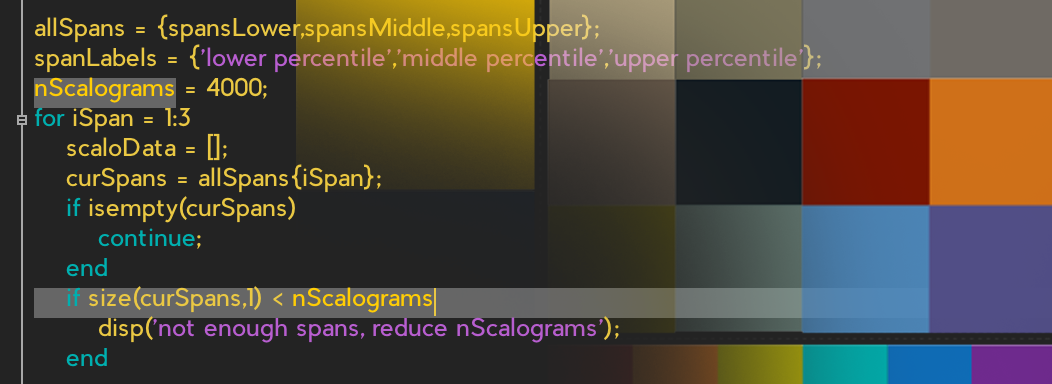
A Dark MATLAB Theme for the University of Michigan
This theme—Dark Mich—is based on the University of Michigan Style Guide and uses Scott Lowe’s Schemer tool to load in MATLAB. The colors have been slightly modified to improve readability and contrast.
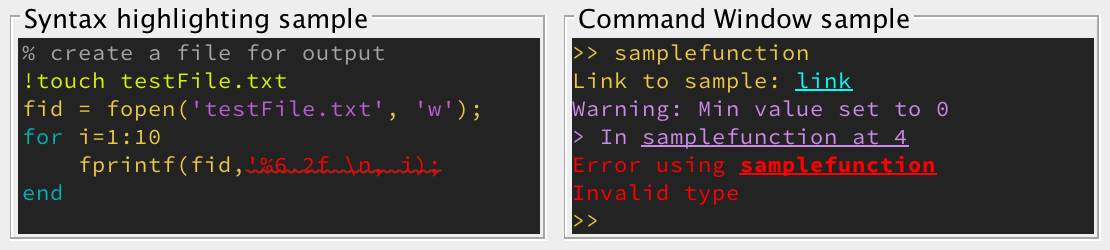
Instructions
- Download Schemer and unzip it to your MATLAB directory.
- Download darkmich.prf to the Schemer schemes folder and then load it by running:
>> schemer_import
While you’re at it, treat yourself to the free font Source Code Pro to beautify things a bit (change in Preferences > Fonts).
Pro Tips
- f.lux will automatically adjust your screen color at night and remove those pesky blues that have a devastating effect on your circadian rhythm.
- Buy a pair of J+S Vision Computer Glasses to filter out 90% of your ambient blue light. I was so impressed with their product (e.g. filter quality and price) that I reached out to J+S Vision and they now sponsor my neuroscience research.
Recent Comments
Archives
- April 2023
- January 2023
- November 2022
- May 2022
- March 2022
- January 2022
- December 2021
- April 2021
- December 2020
- October 2020
- August 2020
- July 2020
- March 2020
- February 2020
- January 2020
- December 2019
- November 2019
- October 2019
- January 2019
- December 2018
- November 2018
- August 2018
- July 2018
- April 2018
- March 2018
- November 2017
- October 2017
- February 2017
- October 2016
- August 2016
- July 2016
- November 2015
- October 2013
- February 2013
- January 2013
- August 2012
- July 2012
- June 2012
- May 2012
- April 2012
- February 2012
- December 2011
