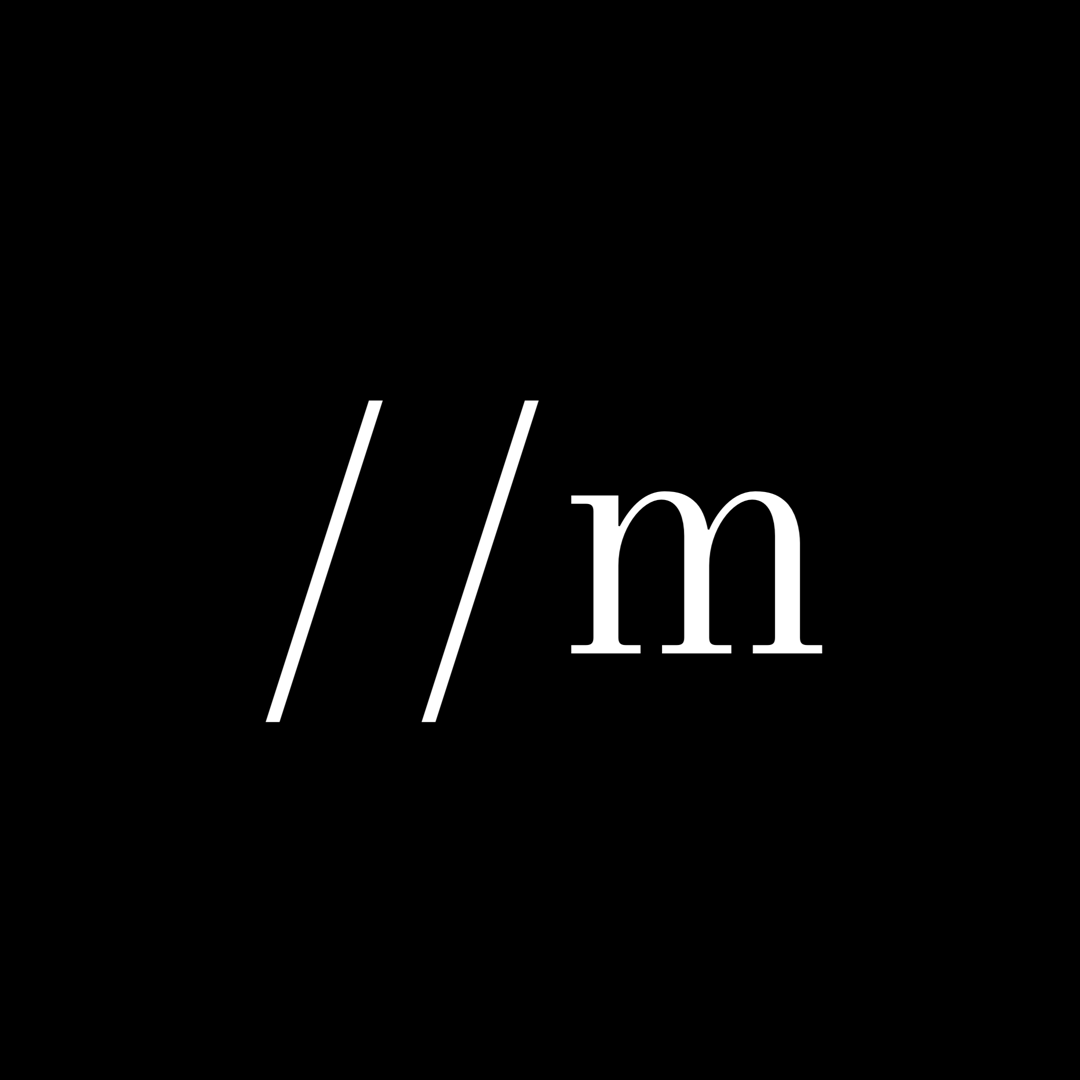Hi, I'm Matt.
• Engineer/Neuroscientist
• Assistant Professor, WashU
• Officer, U.S. Air Force
About Me
I am an Assistant Professor in the Department of Neuroscience at Washington University in St. Louis. I also serve as the Director of the Neurotech Hub, a new state-of-the-art shop that aims to accelerate ideation, prototyping, and bespoke applications for our research community.
In addition to that, I am an officer in the U.S. Air Force Reserve. Across the board, I leverage my background in engineering and science to address extraordinary challenges.
2023-Present
2020-2023
NASA-TRISH Postdoctoral Fellow
University of Michigan
2014-2019
PhD, Neuroscience
University of Michigan
2005-2010
BS, Electrical Engineering
Kettering University
Links
- My Book
- Google Scholar
- Cirriculum Vitae
- GitHub: Me | Neurotech Hub
- Brain Atlas: Rat | Mouse